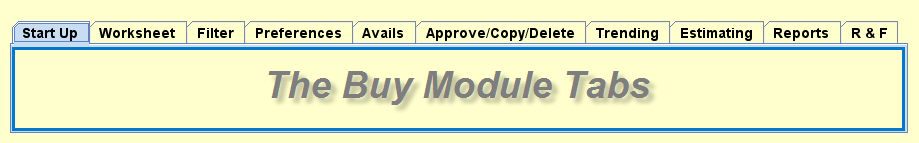
The Buy Module is a Java applet which means that it behaves a bit differently than other options in the BROADCAST application. When you launch the Buy Module from the Broadcast menu, a separate window opens and there is a short delay while a Java applet loads. The main BROADCAST application window remains running in the background, so that you can easily return to other options when you finish working in the Buy Module.
Unlike other options in the BROADCAST application, the Buy Module consists of several related tabs that work together.
To launch the Buy Module, select Planning & Buying | Buy Module.
NOTE: If toggling to either the Change Office or Home function while the applet is open, a webpage message displays. The message reminds you that the applet is open and if you press <OK>, the applet will close and any unsaved data will be lost. To remain in the applet, click <Cancel>.
Basic Steps for Entering Buys
Open a new proposed worksheet or an active worksheet (Start Up tab).
Optional. Retrieve avails (Avails tab).
Enter/edit worksheet buy lines (Worksheet tab).
Make the worksheet active (Approve tab).
Click a link below for more information on each of the tabs.
Tab |
Description |
Use the Startup tab to identify the parameters for creating a new worksheet or for retrieving an existing worksheet. |
|
Use the Worksheet tab to enter and store all the data for proposed and active buys. |
|
Use the Filter tab to temporarily alter the data displayed on the worksheet. |
|
Use the Preferences tab to configure
the way data is displayed on the worksheet. |
|
Use the Avails tab to retrieve avails for a market and to select specific programs to load into the worksheet. |
|
Use the Approve/Copy/Delete tab to make proposed buys active or to copy and delete worksheets or buys. |
|
Use the Trending tab to compare program ratings, share, and PVT figures for television and compare station ratings, impressions, cume ratings, cume impressions and turnover statistics for radio as well as edit estimated audience figures and update the worksheet. |
|
Use the Estimating tab to compare buy lines to different time periods from one or more historical books. |
|
Use the Reports tab to view or print various reports about the data in the worksheet. |
|
R
& F |
Use the R & F tab to estimate ratings based on the reach and frequency data for proposed buys in the worksheet. The reach and frequency data in the Buy Module is available for radio. (To get reach and frequency data for television requires a separate subscription.) |
Note: