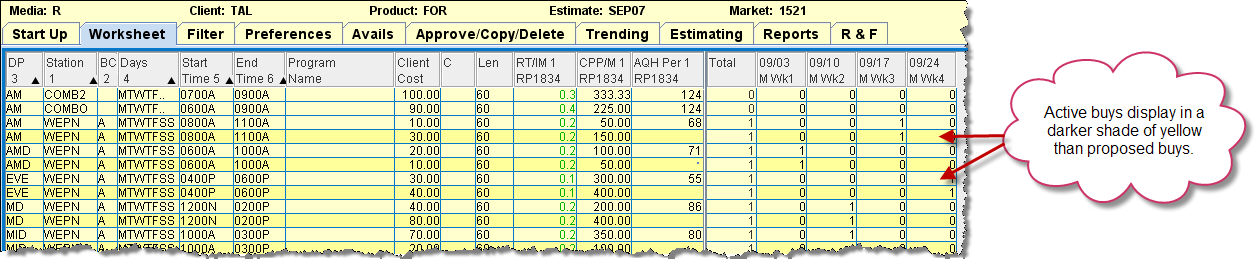
The status of a buy line, Active or Proposed, controls how it is used in BROADCAST. Proposed buys are used to try out different scenarios before buys are finalized. Active buys are the actual buys that will be ordered with the station, matched, billed and paid.
All buy lines on a new worksheet default to a status of proposed and the worksheet must be saved before any part of it can be made active.
To view both active and proposed buy lines, key the criteria for both statuses on the Start Up tab (company, office, media, client, product/split, estimate, market and worksheet code.) Active buys display in a darker shade of yellow than proposed buys.
The term Active Worksheet is used to refer to the set of all active buy lines on the worksheet, excluding proposed buy lines, if any. The term Proposed Worksheet refers to the set of proposed lines, excluding active buy lines, if any.
The following table highlights some of the differences between Proposed and Active Worksheets.
Proposed Worksheet |
Active Worksheet |
Required fields on the Start Up tab:
|
Required fields on the Start Up tab: Company, office, media, client, product/split, estimate, and market. Active buys are no longer associated with a worksheet code. However, if you key a worksheet code on the Start Up tab in addition to the required fields for an active buy, both active and proposed buy lines will be retrieved. If you choose to keep the proposed worksheet intact during the approval process, the proposed buy will still include the proposed buy line for each active buy. |
May have multiple worksheets for the same client/product/estimate/market with different worksheet codes by using the copy feature on the Approve tab or creating multiple worksheets for the same criteria. |
Only one active buy is allowed for a client/product/estimate/station, but you may add buy lines to an active worksheet. |
May only be viewed and edited in the Buy Module. Only included on reports requested from the Reports Tab. |
Included on all buy reports. |
May not be billed or paid. |
May be billed and paid, if the estimate is a bill/pay estimate type. |
No makegoods allowed. |
Station call letters and band code may not be edited. |
When buy lines are made active they are deleted from the proposed worksheet unless you click <Yes> to Keep the proposed buy(s) intact. In that case, the approved buys are copied to an active buy but the corresponding proposed buys are not deleted from the proposed worksheet. |
Can activate by station or by market, not by individual buy line. |
Saves lines even if no spots are scheduled. |
When buys for a station or market are approved for activation, all buy lines with spots scheduled are made active. Lines without spots retain the proposed status. If you chose to Keep the proposed buy(s) intact, the approved buys are copied to the active buy but the corresponding proposed buys are not removed from the proposed worksheet. |
The entire worksheet or individual lines may be deleted, but no record is kept of deleted lines. |
Active lines may not be changed back to proposed, but may be deleted. Deleted items may optionally be shown on the Buy Detail Report and Buy Daily Detail Report when either report is requested. |
May display data in Share, PVT, and Book columns, but will not display buy item # and Ref # columns. |
Will not display data in Share, PVT and Book columns, but does display Item # and Ref #. |