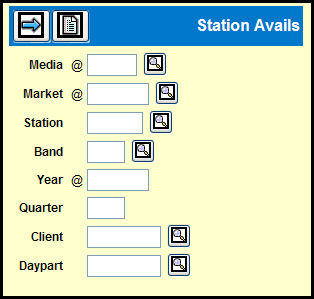
To enter or edit avails, select Planning & Buying | Station Avails Entry.
Key the Media.
Key the Market.
Key the Year.
Key the Station if you wish to narrow the display and it will be the same for all the avails you are entering.
Key a Band code if you want to have the Network column display on the detail window
Key the Quarter if the avails are defined for a quarter. (Avails defined for a quarter are only retrieved when that quarter is specified.)
Avails defined with a blank quarter are defined for the year and can only be retrieved by leaving the Quarter field blank.
Avails defined for a specific quarter are never combined with avails defined for the year.
Key the Client if you wish to narrow the display and it will be the same for all the avails you are entering.
Key the Daypart if you wish to narrow the display and it will be the same for all the avails you are entering.
To copy existing avails, click the Copy Avails icon.
Click the Next icon to display the Station Avails Detail window.
Notes:
The fields you key here may not be edited on the detail window.
If you do not specify a client, the Week Start Day for the avails is Monday. The Week Start Day for client specific avails is controlled by the Week Start Day on the client's Buying Profile. If the Week Start Day on the client's Buying Profile has changed since the avails were defined, you must change the days pattern on the avails before you may save changes.
Related Topics:
Buy Module Avails Tab