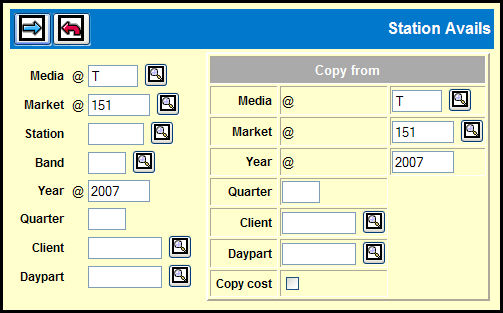
When you want to copy avails previously defined in Station Avails Entry, key the information for the avails being entered and then click the Copy icon to display the Copy From panel on the Station Avails Entry window.
By default the Copy from box panel displays the same data you keyed. Change the fields that will be different.
Select the Copy cost check box if you want to copy costs along with the avails.
Click the Reset icon to return to the prompt window without copying anything.
Click the Next icon to display the Station Avails Detail window with the copied data.