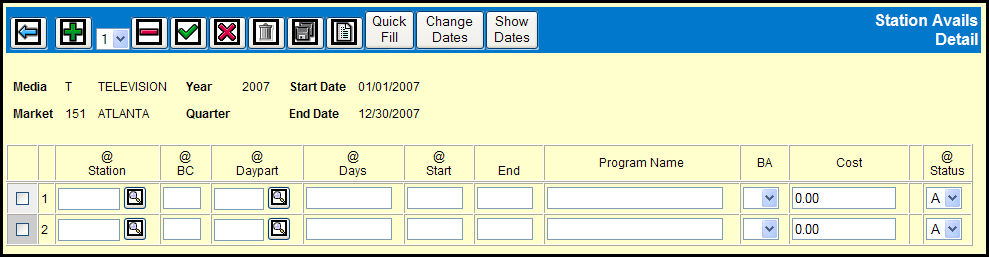
The Station Avails Entry Detail window displays existing avails, if any, created for the selected criteria. If none exist, you can enter them.
Station Avails Entry Detail Window
To enter avails, you can:
Click the Quick Fill button and follow the instructions in Station Avails Quick Fill topic.
OR
Manually enter the avails one row at a time:
Add a single row by clicking the Add icon ![]() . To add multiple rows, select a number from the adjacent drop down menu and then click the Add icon.
. To add multiple rows, select a number from the adjacent drop down menu and then click the Add icon.
For each row, key in the data in the required fields and any of the optional fields.
- For more information on these fields, see the Station Avails Fields topic.
The default effective dates for avails display at the top of the window. You can use the Show Dates and the Change Dates buttons to view and change the dates for each row.
- For more information, see the Working With Dates topic.
Click the Save icon.