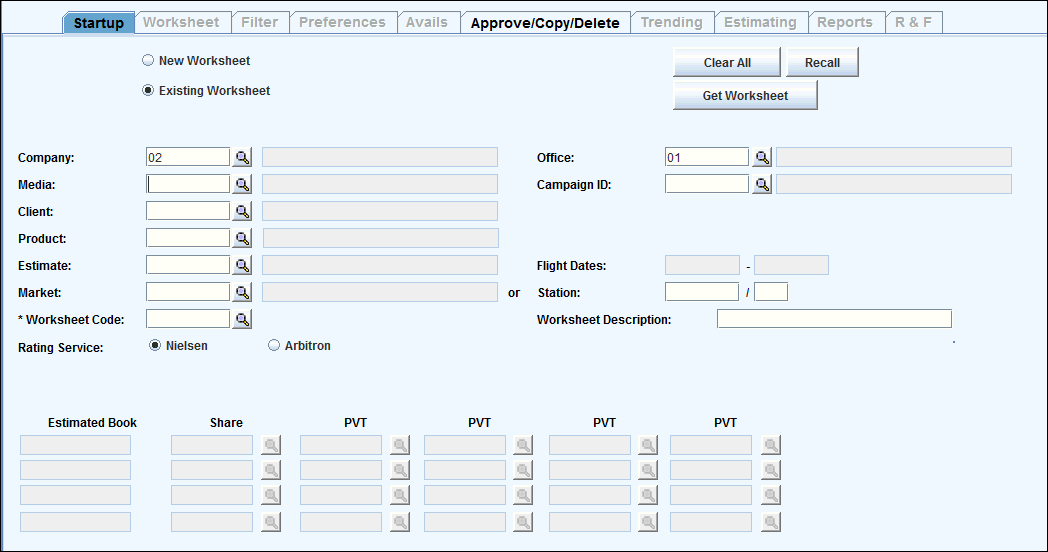
The Start Up tab displays when you select the Buy Module from the Planning & Buying menu and is where you identify parameters for creating a new worksheet or for retrieving an existing worksheet. For proposed worksheets, this tab also allows you to assign a client, product and estimate to the buy.
The Start Up tab contains a number of fields as well as several buttons.
To learn more about the fields, refer to Start Up Tab Fields.
To learn more about the buttons, refer to Start Up Tab Buttons.
You can perform a number of different operations on the Start Up tab.
To create a new worksheet, refer to Create a New Worksheet.
To retrieve an existing worksheet, refer to Retrieve an Existing Worksheet.
To assign a client, product and estimate to an existing worksheet, refer to Assign Estimate to Worksheet.
To approve, copy or delete worksheets, refer to Approve tab.