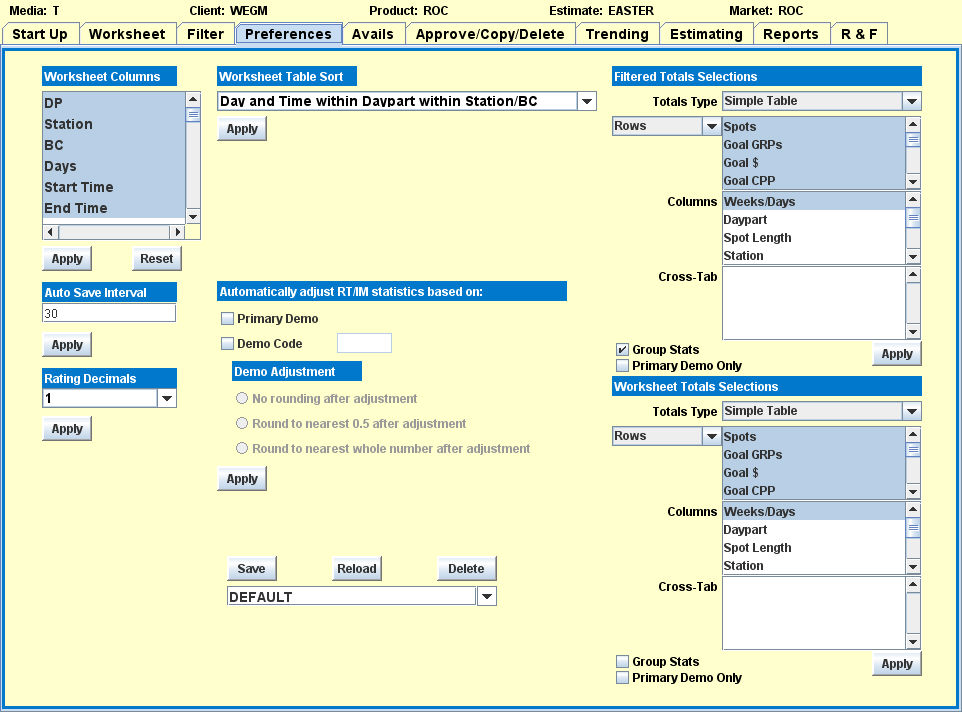
There are seven sections on the Preference tab in which you can selectively enable preference settings.
To change a preference setting:
Select the Preferences tab.
In any section, highlight your choice(s) and click the <Apply> button.
Return to the Worksheet tab to see the results of the changes.
The new preferences are saved as the default settings even if you do not save them. However, if you want to have multiple preference sets, you can assign the set a name and save it for later retrieval.
Selecting and Deselecting Items