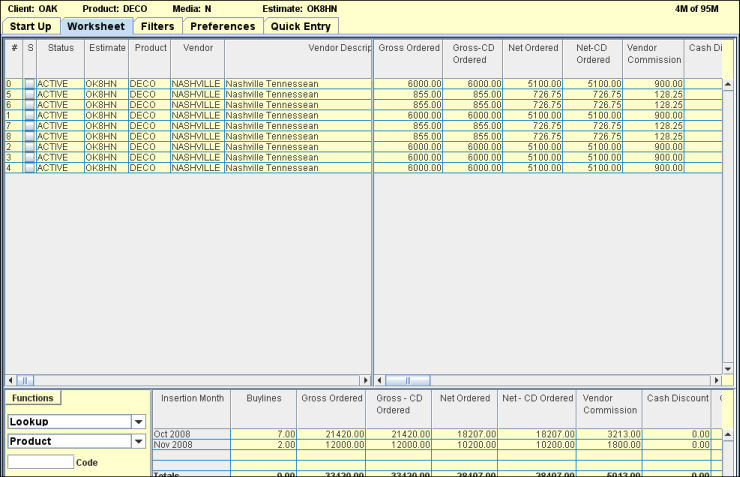
The worksheet in the Buy Module contains all the data associated with the information on the Start Up tab and works like a set of interrelated spreadsheets or tables. Generally, selecting rows and cells, moving and hiding columns, etc. work as they would in a standard spreadsheet application.
Once the worksheet is opened, use Quick Entry to create new insertions. Use Worksheet Functions to retrieve information and manipulate the displayed data. Use the Worksheet Buy Totals and Summary Totals to view the results.
The default sort of the worksheet is controlled by the settings on the Preferences Tab. To temporarily change the sort, click a column heading in the Worksheet Table to sort in ascending order by that column, or press <Shift> while clicking to sort in descending order. You may click additional columns for combined sorts. These sorts will be cleared when you select another tab, exit or reload the worksheet. You may also replace them by applying a default sort from the Preferences tab.
To filter the display of rows or to clear filters, select the Filter tab.
Related Topics
|