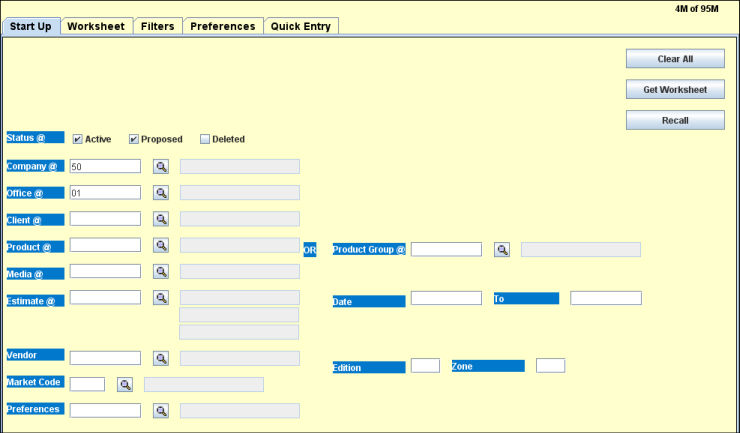
This tab displays when you select the Buy Module from the Buying menu. Key the required fields for a new worksheet or retrieve an existing worksheet.
For an existing worksheet, many of the "required" fields are "limiters" to display a portion of the overall worksheet limited to the information you requested. When you request multiple products or multiple estimates, you must specify a date range.
For single units or single estimates, no date range is required, but it may be used to limit the worksheet.
If you had specified preferences before, key the code on the Prompt window, else you will need to request on the Preferences tab.
Click the <Fields> button below for more information about the fields on this tab.
To open a worksheet, refer to Open a Worksheet.
Button |
Function |
<Clear All> |
Closes the open worksheet, if any, without saving any changes and clears all fields on the Start Up tab. |
<Recall> |
Recalls the last codes keyed in each of the fields on this tab in this session |
<Get Worksheet> |
Retrieves the worksheet for the specified estimate. Once you click <Get Worksheet> the Start Up screen is "grayed out" and you can't change the worksheet identification information without first clearing the current worksheet by clicking <ClearAll>. |