This example show the By Market view.
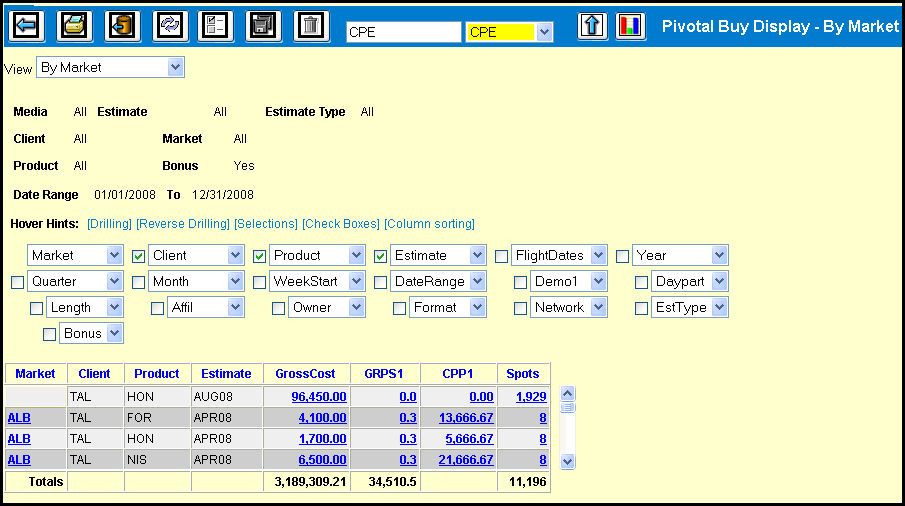
When you request the Pivotal Buy Display, the requested detail displays the selected View. Choose from the Display Options described below to alter the data displays.
Pivotal Buy Display Detail Example
To allow room for more detail to display on one screen, click the Close Header icon ![]() .
.
To print the first screen of the inquiry display click the Print icon.
To save the data to your desktop in an Excel format click the Save to CSV icon ![]() .
.
See Saving to CSV.
To display additional filters and/or measures, Click the Preferences icon ![]() .
.
See Pivotal Buy Display Preferences.
To display the data in a bar graph click the Graph icon ![]() .
.
See Pivotal Buy Graph for more information about the graph options.
Display Options
To display a brief explanation of these options on the detail window, point to the Hover Hint for the option with your cursor.
Drilling
To display detail for any highlighted month, amount or code, click the highlighted text. The data re-displays showing only data making up that item. The text that was selected for the drill down displays as a label above the table.
Reverse drilling
To drill back, click on the drill down label above the table.
Selections
A drop down list displays for each type of data that may be displayed. The data selected in the first drop down list is the base level for drilling and initially displays in the left-most column. To change the order in which data displays, select the data from each drop down list in the order you want it displayed.
Check boxes
After selecting the order in which data should display, use the check boxes to the left of the drop down lists to select data to always display as a column instead of as a drill down. Click the Refresh icon ![]() to update the display. If any check boxes are selected, data selections after the last consecutive selection are not available for display or drill down.
to update the display. If any check boxes are selected, data selections after the last consecutive selection are not available for display or drill down.
Note: You do not have to select the first check box to choose columns, but make sure you select consecutive check boxes. If you skip one, any columns selected after the skipped column will not display as a column or drill down.
Column Sorting
Click a column heading to sort the data by that column value in ascending order. Click again to switch to descending order. Click a third time to return to the original order.
Note: Data is retrieved based on the standard broadcast months included in the Start/End dates specified. If you are using variable weeks, an unmatched spot that could air in either of two months is reported in the earlier month. Once a spot is matched it is reported in the broadcast month is which it actually aired.