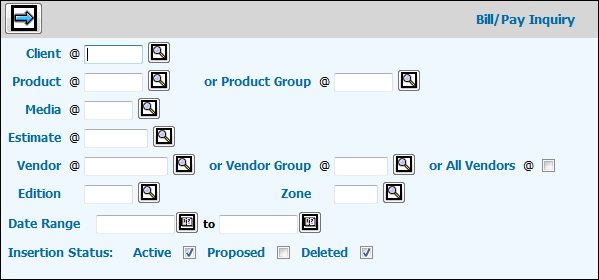
To view billing and paying information by estimate, use Estimate Billing Inquiry. To view billing information by bill, use Billing Inquiry.
To view information:
Select Inquiries | Bill/Pay Inquiry.
Key a Client, Product or Product Group, Media and Estimate.
Key Vendor or Vendor Group or click the All Vendors check box.
To limit the display, key Edition and/or Zone.
To limit the display to a specific date range, key the starting and ending activity dates.
Use the Insertion Status check boxes to specify the status of insertions to be included in the display.
Click the Next icon to display the Insertion Detail window.
To control which columns display on the detail window,
click the Preferences icon ![]() to display the Bill/Pay Inquiry Preferences
window. Click the <Fields> button at the bottom of this help
page for descriptions of the columns to display.
to display the Bill/Pay Inquiry Preferences
window. Click the <Fields> button at the bottom of this help
page for descriptions of the columns to display.
To display additional information select one or more insertions and click a button or icon:
Click <Bill Info> to display the Bill/Pay Billing Detail window.
Click <Pay Info> to display the Bill/Pay Paying Detail window.
Click
the Comments icon ![]() to display
all comments
entered for the first selected insertion. If you selected multiple
insertions use the Next Detail icon
to display
all comments
entered for the first selected insertion. If you selected multiple
insertions use the Next Detail icon ![]() to display
the comments for the next selected insertion. Comment
Targets describes the target codes.
to display
the comments for the next selected insertion. Comment
Targets describes the target codes.