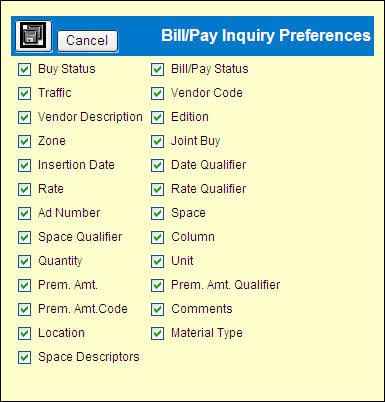
Use this window to control which columns display on the Bill/Pay Inquiry Detail window. A check box displays for each type of information that can be displayed on the detail window. See Bill/Pay Inquiry Fields for column descriptions.
Bill/Pay Inquiry Preferences Window
All columns are initially selected for display.
To omit a selected column from the display, click the check box for that column to remove the check.
To re-display a column that is not currently included in the display, click the check box for that column to display a check.
Click the Save icon ![]() to save the column selections and update the Detail window display or click <Cancel> to return to the Detail window without changing the column selections.
to save the column selections and update the Detail window display or click <Cancel> to return to the Detail window without changing the column selections.
Column selections remain in effect until you change them again.