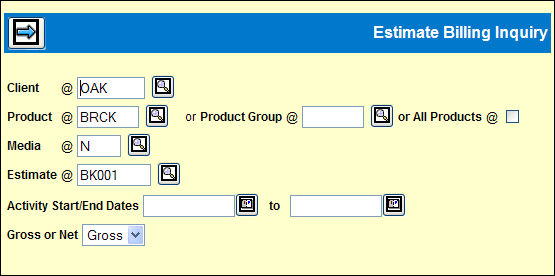
To view information:
Select Inquiries|Estimate Billing Inquiry.
Estimate Billing Inquiry Prompt
Key a Client code.
Key a Product or Product Group code or click the All Products check box to display a check.
Key a Media code.
Key an Estimate code.
To limit the display to a specific date range, key the starting and ending activity dates to be included.
Indicate how you want amounts displayed by selecting Gross or Net from the drop down list.
Click the Next icon to display the Billing Summary window.
Estimate Billing Summary Window
To display the billing detail for a bill month, click the check box for that month and click <Billing Detail>.
To display a summary of paying activity for all the activity shown, click <Paying Summary>.
To review special amount billing for the estimate/date range, click <Special Amount>.
To return to the Billing Summary window from one of the other windows, click <Billing Summary>.