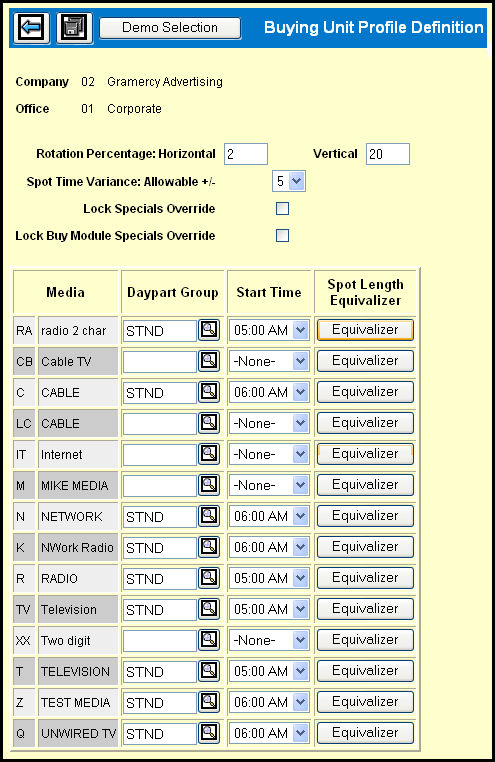
You'll use the controls in the Buying Unit Profile Definition Detail window to define a Daypart Group and Start Time for each media that will be used by this company/office in Broadcast.
Buying Unit Profile Definition Detail Window
Use the Rotation Percentage fields to define the horizontal and vertical rotation allowance acceptable to your company/office.
Use the Spot Time Variance: Allowable +/- drop down to select the number of minutes spot time may vary.
Use the Lock Specials Override check box to indicate whether you may change affidavit ratings for spots in the Specials Override option.
Use the Lock Buy Module Specials Override check box to indicate whether you may change affidavit ratings for spots in the Buy Module using the Specials Override Function.
For each Media listed in the table:
Key or Lookup a Daypart Group to serve as the default for this media on the buying profile.
Click Add to set the Effective Date and Start Time to set the start of a new broadcast day..
If you want to be able to adjust ratings for shorter spot lengths, you can click the Equivalizer button to access the Spot Length Equivalency feature.
When the profile is complete, click the Save icon to save the settings.
Click the Demo Selection button to display the Demo Selection window and select the demos which may be used by this buying unit.