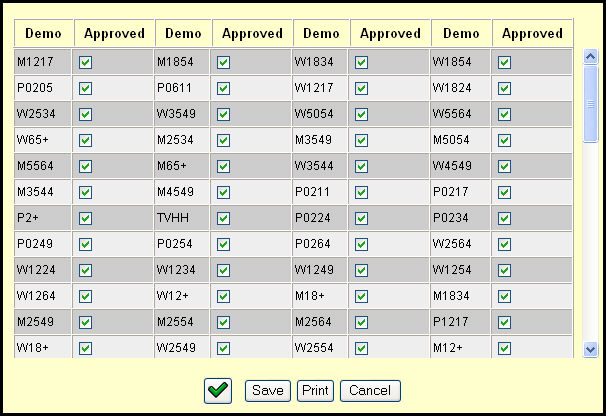
The Demo Selection window displays all the demo codes defined for Broadcast using the Demo Creation option.
Keep in mind that you must select demos for the company/office before you can use them for products in Buying Profile Definition. As such, you might want to consider selecting all the demos unless you are certain that specific demo will never be used at a lower level of the hierarchy.
Select the Approved check box for each demo allowed to be used by this company/office or by click the Select All icon to select all the demos shown.
If you would like to print the list of these demos for your reference, click the Print button.
Click the Save button to save the selections.