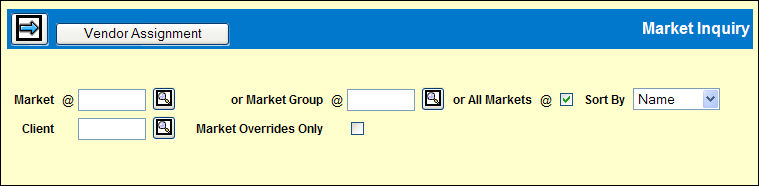
To view a list of markets:
Select Inquiries|Market Inquiry.
Specify the markets to include in the inquiry by keying a Market or Market Group or by clicking the All Markets check box to display a check.
Select the sort order from the Sort By drop down list. Sort codes are defined in Market Definition.
Leave the remaining fields blank and click the Next
icon ![]() to display the list of markets.
to display the list of markets.
To print the displayed list, click the Print icon
![]() .
.
To view vendor assignments for a market, click the check box to the left of the market and click <Vendor Assignments>.
To view vendor/market assignments:
Select Inquiries|Market Inquiry.
Specify the markets to include in the inquiry by keying a Market or Market Group or by clicking the All Markets check box to display a check.
Select the sort order from the Sort By drop down list. Sort codes are defined in Market Definition.
Choose one of the following:
To view all vendor home market assignments for the selected markets, leave the remaining fields blank.
To show client overrides for a specific client in addition to the home market assignments, key the Client code.
To limit the list to client overrides, click the Market Overrides Only check box to display a check. If no client is keyed, the list will include market overrides defined for any client. If a client is keyed, only market overrides defined for that client will be listed.
Click <Vendor Assignment> to display the vendor assignments.
To print the displayed list, click the Print icon
![]() .
.