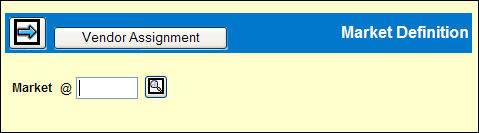
To define a market and assign vendors:
Select Database|Market Definition.
Key a code for the Market and click the Next icon.
Market Definition Detail Window
Key the Market Name to be used for the market.
To group markets by state when reporting, key a State code for this market.
To sort markets when reporting, key a Sort code. Leave blank to use the market name as the secondary sort.
Click the Save icon ![]() to save
the market definition.
to save
the market definition.
Click <Vendor Assignment> to assign vendors to the market. See Market Definition Vendor Assignment.