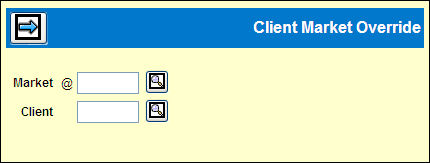
To reassign vendors to a different market for specific clients:
Select Database|Client Market Override.
Key the market code.
If you are only defining overrides for one client, key the client code.
Click the Next icon ![]() to display
the detail window. If you did not key a client code on the Prompt
window, all vendors assigned to this market display on the detail
window. If you specified a client, only assignments specific to that
client display.
to display
the detail window. If you did not key a client code on the Prompt
window, all vendors assigned to this market display on the detail
window. If you specified a client, only assignments specific to that
client display.
Use the Add icon ![]() to add rows for defining overrides. If you specified a client, the
client code displays on any new rows but may be changed.
to add rows for defining overrides. If you specified a client, the
client code displays on any new rows but may be changed.
For each override, key the code for the vendor to be assigned to this market and key the client code for this assignment.
Click the Save icon ![]() to save
the override definition.
to save
the override definition.