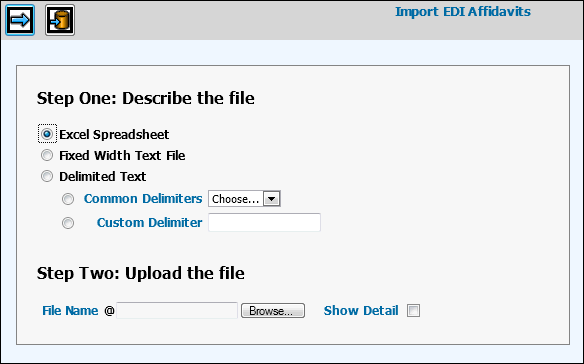
In order to use this option, your agency must to subscribe a service that provides station affidavit data in properly formatted spreadsheet files. Contact your MediaBank Account Manager for more information.
If the service uses different network codes than the network codes defined for your agency in Broadcast, you will need to use EDI Network Translation before you can import the edit affidavits.
To import EDI affidavits, select EDI | Import EDI Affidavits.
Select one of the available file formats:
Excel Spreadsheet
Fixed Width Text File
Delimited Text
Fill in the File Name text box or click the <Browse> button to search for and select the file.
If you want to see all the details of the import operation once it is complete, you can select the Show Detail check box. In most cases, you should leave the Show Detail check box blank.
Click the Next icon to begin the process.
If you did not select the Show Detail check box, skip
to the next step.
If you did select the Show Detail check box, you'll see the Import EDI Affidavits detail
screen.
Once the process is completed, turnaround reports print to your default outqueue showing which records were imported, which were not and why.
Follow the instructions for EDI Affidavit Correction and EDI Affidavit Entry/Match to complete the process of entering these affidavits into the Broadcast system and matching them.