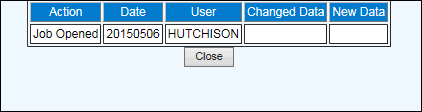
This function allows you to view job history such as actions, date the action took place, the employee performing the action, changed data, and new data. History also includes any changes made to Job Component requirements
Click <Job Events History> on the Job Maintenance Entry Window to advance to the Job Events History window.
View all actions pertaining to the job, the date the action took place, the employee performing the action, the data that was changed, and the data to which it was changed.
When finished, click <Close> to return to the Job Maintenance Entry Window.