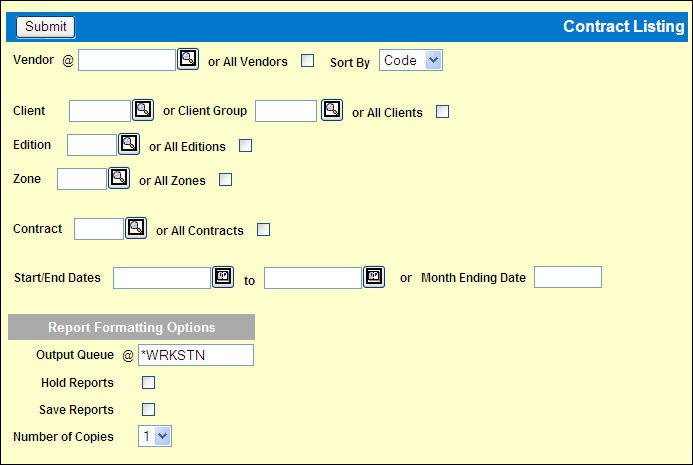
Select Reports|Contract Listing.
Key a Vendor code or click the All Vendors check box to display a check.
Accept the Sort by default to sort the report by vendor Code or select Name to sort by vendor name.
Key a Client or Client Group or click the All Clients check box to display a check.
Key an Edition or click the All Editions check box to display a check.
Key a Zone or click the All Zones check box to display a check.
Key a Contract number or click the All Contracts check box to display a check.
If you selected All Contracts, key either Start and End dates or key a Month ending date.
Complete the Report Formatting Options and click <Submit> to submit the report request.