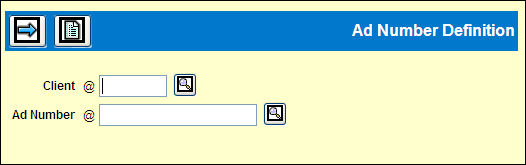
To define ad numbers, select Database | Ad Number Definition.
Key the Client and Ad Number.
To copy from an existing ad number, click the Copy icon and key the Ad Number to be copied in the Copy from text box. Otherwise, skip this step.
Click the Next icon ![]() to display
the Detail window.
to display
the Detail window.
Ad Number Definition Detail Window
Key at least the first line of the Caption for the ad. Caption text for lines two and three may be added now or later.
If using this ad for direct mail or zip code targeted inserts, you may specify an optional Zip Code Type. The Zip Code feature is not used in interactive buying.
Complete any of the remaining fields. Click the <Fields> button at the bottom of this help page for more information on each field.
To associate products with this ad number now, click <Associated Products> and refer to Associating Products. Otherwise, skip to the next step.
Click the Save icon ![]() to save
the ad number definition.
to save
the ad number definition.
<Associated Products> Click to see instructions for this button.
<Zip Code Type Definition> Click to see instructions for this button.