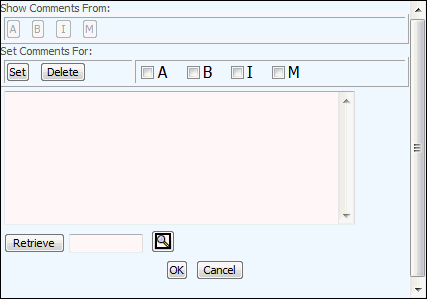
When you click the Comments icon in Estimate Definition, the Comment Entry window displays. To enter comments:
Estimate Definition Comments Window
Identify the target(s) for these comments by clicking the check box to the left of each target (A, B, I, and M) in the Set Comments For section of the window. See Comment Targets for more information about targets.
Key comments and/or retrieve standard comments. See Using Standard Comments and Using Date Variables.
Click <Set> to set the displayed comments in the displayed order for the selected targets.
Repeat steps to enter different comments for a different set of targets.
To save all the comments, click <OK>.
You may only delete comments for one target at a time. To delete comments:
In the Show Comment From section of the Comment Entry window, click the button for the target from which you are removing comments.
Click <Delete>.
To delete comments for another target on this buy line, repeat steps 1 and 2.
Click <OK> to save the changes or click <Cancel> to return to the estimate definition without deleting any comments.
Note: Comments entered in Estimate Definition and targeted to the client bill will not print on the bill if Separate Bills is P (separate by product) in Profile Definition,