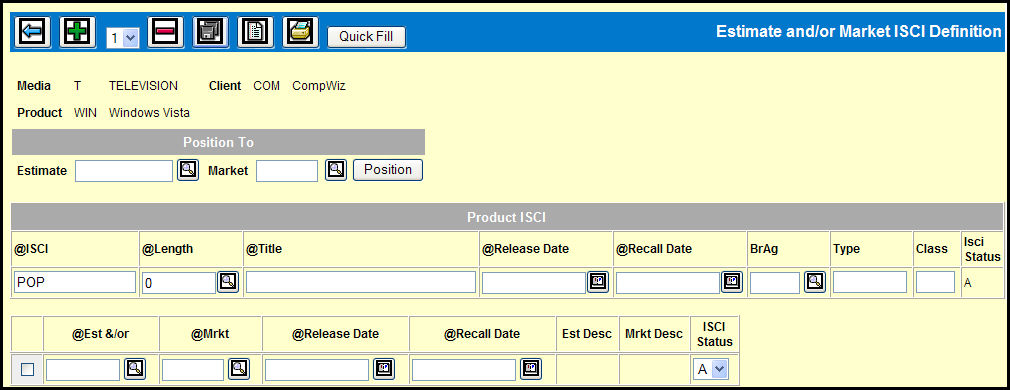
You'll fill in the details in the Estimate and/or Market ISCI Definition window to define an Estimate or Market ISCI.
Estimate and/or Market ISCI Definition Window
Select a number from the drop down and click the Add icon to add a row for each Estimate or Market you want to define.
Key the required fields and any optional fields you choose. (See the ISCI Definition Field Descriptions.)
Click the Save icon.
Position button: If the Estimate and/or Market ISCI Definition window already contains multiple rows, you can quickly select the row containing the Estimate or Market ISCI you’re looking for by using the Position button.
Quick Fill button: If you want to quickly assign ISCI codes to multiple estimates or markets, you can use the Quick Fill button.