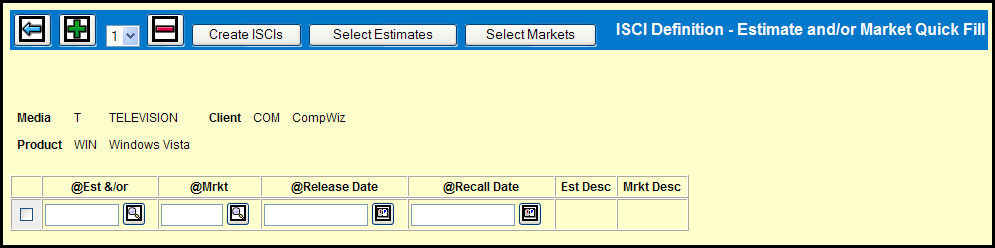
If you want to quickly create an ISCI code in the Estimate and/or Market ISCI Definition window and apply it to several different products in one step, you can use the Quick Fill feature.
Estimate and/or Market Quick Fill Window
To do so:
Click the <Quick Fill> button to display the ISCI Definition - Estimate and/or Market Quick Fill window.
Click the <Select Estimates> button to display the Select Estimates window.
Select the check boxes next to the Estimates to which the ISCI is applicable
Click the <Save> button
Click the <Select Markets> button to display Select Markets window.
Select the check boxes next to the Markets to which the ISCI is applicable
Click the <Save> button.
When you return to the ISCI Definition - Estimate and/or Market Quick Fill window, key in the Est or Mrkt, Release Date, and the Recall Date.
Select the check box adjacent to the rows and click the <Create ISCIs> button.
You will then return to the Estimate and/or Market ISCI Definition window.