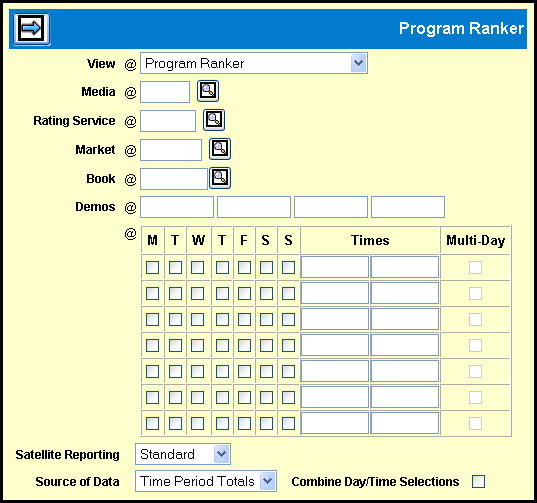
While Program Ranker can be used for either television or radio, the Radio Ranker option provides more ranking choices specifically designed for radio.
To display the list, select Planning & Buying | Program Ranker.
Use the View drop down to select one of the available views.
Key the Media, Rating Service, Market, and Book codes.
Key up to four Demos.
For up to seven day/time combinations, select the check box under one or more days, then key the start and end times for the program in the Times fields.
Select Standard, Parent Only, or Parent Plus from the Satellite Reporting drop down list to control how satellites are reported. See Satellite Reporting for details about each selection.
Select your Source of Data option from the drop down list:
Choose Time Period Totals and select the Combine Day/Time Selection check box to display a combined day/time period average in addition to all Time Period Totals for programs that aired on the requested day/times.
To omit the combined average, clear the Combine Day/Time Selections check box.
If your agency subscribes to Nielsen program average data, select Program Averages to display program average data as supplied by Nielsen.
When you do, the check boxes in the Multi-Day column are activated and the Combine Day/Time Selections check box is disabled. To display a multi-day average for one or more day/time combinations, select the appropriate Multi-Day check boxes.
Click
the Next icon to display the first of the Program Ranker Tabs-- the
View Tab, which provides you with a list of the data that you have
selected to view