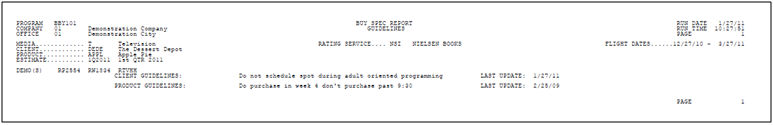
Guidelines printed on the Buy Spec Report
Guidelines available for viewing in the Buy Module
By default the Guidelines Entry window is configured to define guidelines at the Client level. However, you can also define guidelines that will apply at the Product, Estimate, or Market levels.
The guidelines entered for a client, product or estimate print at the beginning of the Buy Spec report and guidelines entered for a market prints at the end of that market. You may add, delete or rearrange the text at any time.
To enter guidelines, select Planning & Buying | Guidelines Entry.
Key the media and client for which you are defining a guideline.
If you want to define guidelines at the Product, Estimate, or Market levels, key in those codes in the appropriate fields. (If a client-specific market group code is keyed in the Market Group field, you must select the Client Specific check box.)
If you want to copy guidelines that you have previously defined for another Client, Product, Estimate, or Market to the one that you are currently working on, just fill in the appropriate codes in the fields in the Copy From section.
Click the Next icon to display the Guidelines Entry Detail window.