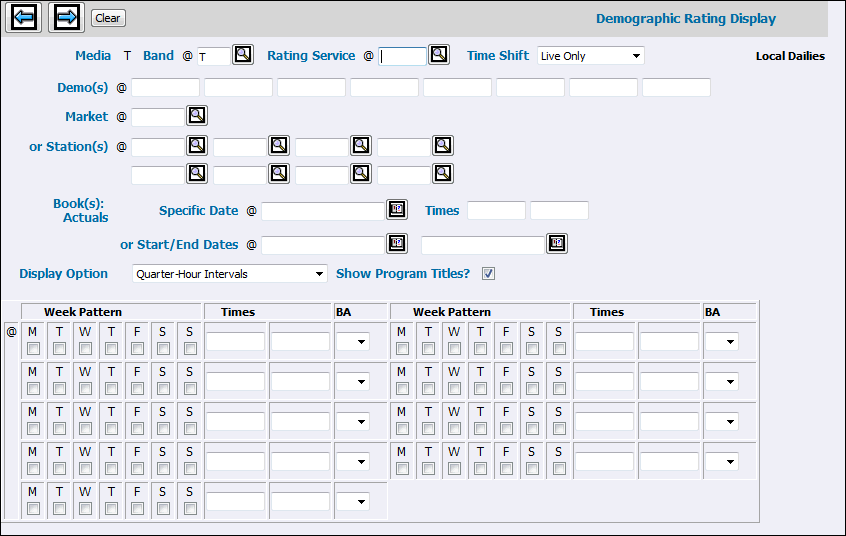
These are descriptions of the fields in the Demographic Rating Display window when either the Metered Market Weeklies or Local Dailies Book Type for Television is selected.
Demographic Rating Display Window - Weekly/Daily
Field |
Description |
Band |
Select a television band code as defined in Band Code Definition.
|
Rating Service
Time Shift
|
Key the code for the rating service from which to retrieve weekly or daily ratings data.
This field displays only if you select Local Dailies from the Book Type drop-down list on the Prompt. Key or select Nielsen for the Rating Service, then from the Time Shift drop-down list, select one of the following Nielsen data streams: Live Only, Live+Same Day, Live+3, Live+7.
|
Demo(s) |
Key one to eight valid Demos for Household
statistics.
|
Market |
Key the market for the inquiry or leave blank to key one or more stations in the Station(s) fields.
|
Station(s) |
If you did not key in the Market field, you can key in from one to eight stations to be included in the inquiry.
|
Book(s): Actuals |
When specifying Book(s): Actuals, you can use either the Specific Date and Times fields or the Start/End Dates fields as described below.
|
Specific Date |
Key the exact date for which you want
to select the ratings.
|
Times |
If you opted to use a Specific Date, key the start and end times in these two fields.
|
Start/End Dates |
If you did not fill in the Specific Date and Times fields, you can key in beginning and ending dates for the request.
|
Display Option |
Use this drop down menu to select one of the Ratings Display Formats.
|
Show Program Titles |
Select the check box to add program titles to the display.
|
Week Pattern |
If you keyed Start/End Dates, you can select the check boxes below each day of the week that you want to include in the inquiry. Multiple days on one row will be averaged for the times requested.
|
Times |
If you keyed Start/End Dates, you must key the start and end times for the inquiry. All the programming within the specified time period will be included in the display.
|
BA |
Select a Break Average code from the drop down list to indicate whether to include ratings for the quarter hours prior to and/or after the requested time period. If you do not select a code, only the actual quarter hour will
be included. |