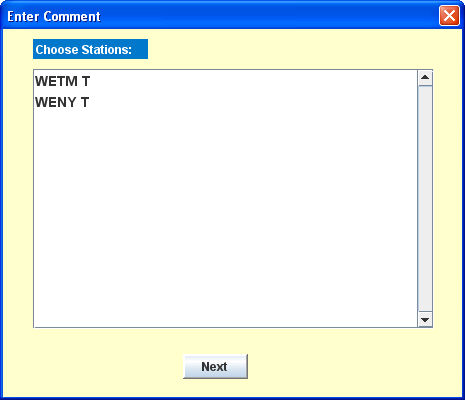
The Station Comments function allows you to view or enter comments that will print above the station level detail on the Buy Detail Report and the Buy Daily Detail Report. You may enter the same comments for multiple stations at one time as long as none of those stations already have station comments. Once you have saved comments for a station, you must edit the comments separately.
You can only add external comments when entering Station Comments. (The internal comments fields are inaccessible.)
To add a Station Comment:
Select Station Comment from the Function drop down menu.
Click the Apply button.
When the Enter Comment - Choose Stations dialog box appears, select one or more stations for which you are entering comments.
Enter Comment - Choose Stations Dialog Box
Click the Next button.
When the Enter Comment dialog box appears:
Type your comments in the External panel.
OR
Type a Standard Comment code in the External field and click the Retrieve button to retrieve previously defined standard comments.
Click OK to save the comments and close the Enter Comment dialog box.
As you type comments in the External panel:
To let comments wrap, key comments without pressing <Enter> until the end of the last line.
To begin a new row, press <Enter>. You must press <Enter> after the last line as well.
To leave a blank line between comment lines, key a period on the line then press <Enter> to advance to the next line.
When you retrieve a standard comment, any previously entered comments in the panel are overwritten with the specified standard comment. However, you may edit the standard comments and/or key additional comments.