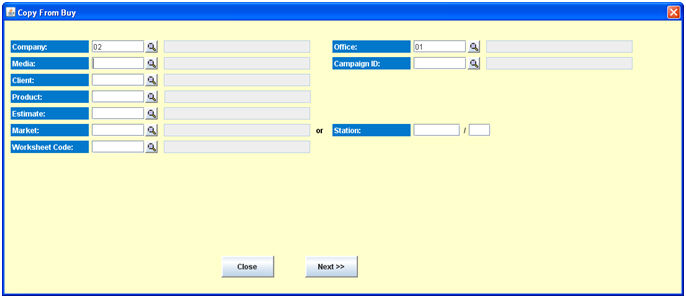
This feature allows you to copy individual buylines from one worksheet to another. To copy the entire worksheet, see the Copy a Worksheet topic. Also refer to Worksheet Copy Rules.
To copy individual buylines from one buy to another, open the buy that you will be copying buylines into then select the “Copy From Buy” feature from either the right-click functions menu or from the drop-down list located under the Functions area of the worksheet.
When you select “Copy From Buy”, the Copy From Buy Window displays.
Complete filling in information for the worksheet from which you want to copy buylines then click <Next> to display a list of buylines that you can copy.
Select the buylines then click <Copy> to display the Copy Schedule popup. If there is an overlapping flight schedule, the Copy Schedule popup also displays a <By Date> selection.
Click the applicable function to copy the selected buylines to the worksheet.