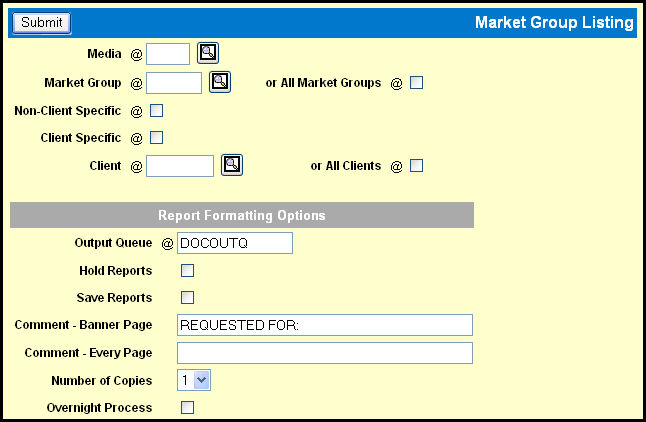
The column headings on the Market Group List are determined by the market group scheme (or structure) you set up for each group. There is a page break for each separate market group.
To create an market group list, select Lists | Market Group List.
Key in a Media.
Key in a Market Group or select the All Market Groups check box.
If you want to include all non-client-specific groups in the report, select the Non-Client Specific check box.
If you want to include client specific groups in the report, select the Client Specific check box and then key in a Client or select the All Clients check box.
Accept or change the Report Formatting Options.
Click the Submit button to submit your request.
Click the Reports icon in the Broadcast toolbar to view the report.