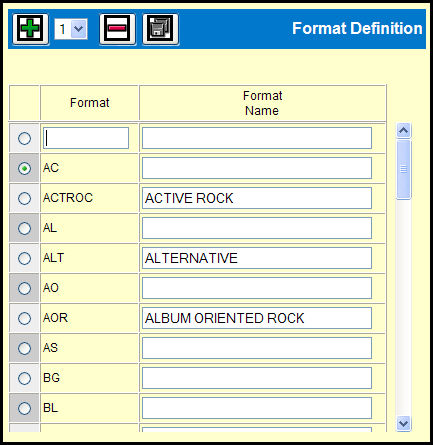Format Definition
Use the Format Definition option to define codes and descriptions for
station formats. You may then use these codes in the Station Definition
option to indicate the format for that station. the Format Definition
information is available on reports requested using the Pivotal Buy Display
option.
To define a format, select Database
| Format Definition.
Format
Definition Window
To add rows, select a number from the Rows to Add
drop down and click the Add icon.
Key a 1-6 character code in the Format field.
Type a name of up to 30 characters in the Format Name
field.
Click the Save icon to save the Format Definition.
Additional Options
Related Topics
Station Definition
Pivotal
Buy Display