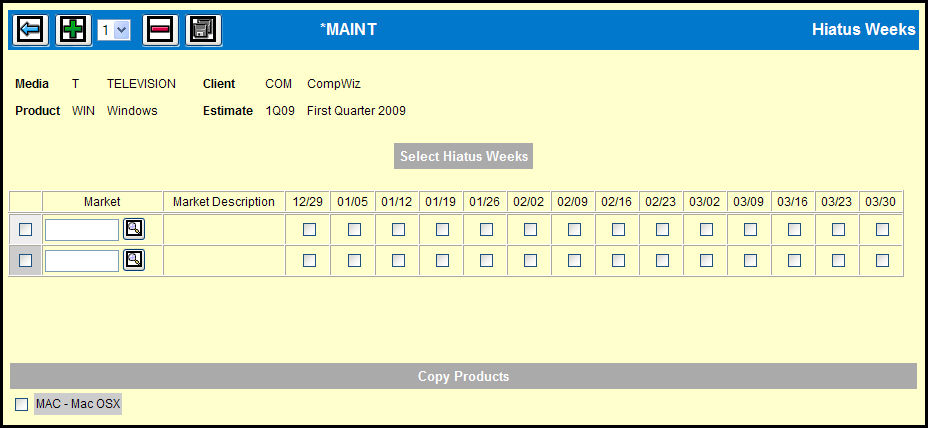
Hiatus Weeks defined for a product estimate are highlighted on the detail window in Market Goals Entry and on the worksheet in the Buy Module as a visual reminder that there is to be no activity scheduled for those weeks. A warning will display when you attempt to save goals or buys for the defined hiatus weeks, but you may save them anyway. You may change the Hiatus Weeks on the product estimate at any time.
To define Hiatus Weeks in the Product Estimate Definition Window, click Hiatus Weeks button.
To add rows, select a number from the Rows to Add drop down and click the Add icon.
Key or Lookup the Market.
To define hiatus weeks for all markets not specifically defined, leave the Market field blank.
Select the check box for each hiatus week for each market.
To copy the hiatus weeks for these markets to other products on this estimate, select the check box for each of those products in the Copy Products section at the bottom of the window.
Click the Save icon to save the hiatus week definitions for the selected products.