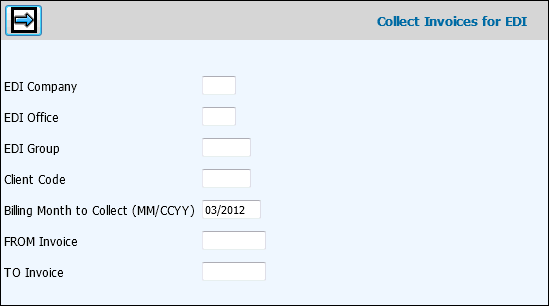
Select Sales Ledger|EDI Transmissions|Collect for EDI Transmission.
Collect for EDI Transmission Prompt
Key the EDI Company, EDI Office, and EDI Group as set up in the EDI Database. The EDI Group code identifies information from the Production System that has been grouped and consists of combinations of client, product, system, and media codes.
Key the Client code to identify the client to which invoices will be transmitted.
Key the billing month/year in MMCCYY format for which you want to collect invoices.
In the From Invoice Number field, key the invoice number from which you want to start transmitting invoices.
In the To Invoice Number field, key the invoice number to which you want to end transmitting invoices.
Click the Next icon ![]() to display the Printing
Selection Window where you start the collection and view/print
the EDI Audit Trail Report.
to display the Printing
Selection Window where you start the collection and view/print
the EDI Audit Trail Report.
If any of the collected records contain errors and should not be transmitted, they can be removed by Mediaplex System staff then recollected, if applicable.