Mileage
This option allows you to enter and view the Mileage rates used to
calculate mileage expenses on the Trip
Segment Detail window. The rate is used with expense categories which
have been defined as Mileage categories in Expense
Category Definition. Mileage categories display in green on the Trip
Segment Detail window.
To define a mileage rate:
Select AdExpenseSM|Administration|Mileage.
Mileage
Definition Window
Key or select a date when this rate will become effective.
Key the rate as a decimal, up to two decimal places.
Click the Add icon  to add this rate for this effective date. Any previously defined rate
for this effective date is overwritten.
to add this rate for this effective date. Any previously defined rate
for this effective date is overwritten.
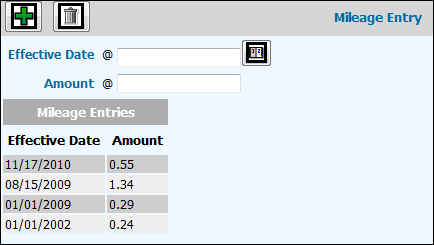
![]() to add this rate for this effective date. Any previously defined rate
for this effective date is overwritten.
to add this rate for this effective date. Any previously defined rate
for this effective date is overwritten.