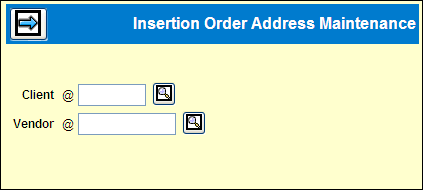
To view or change a vendor address for one or more existing insertions:
Select Traffic|I/O Address Maintenance.
I/O Address Maintenance Prompt
Key the client and vendor and click the Next icon to display a list of existing insertion orders.
I/O Address Maintenance Listing Window
Select the order(s) to view or change by clicking the check box for the row. To view the address for an order, select just that order. To change the address, select all orders to be changed to the same address. For orders with revisions, make sure you select the latest revision.
Click the Next icon to display the address entry window. If all the selected order/revisions have the same address, that address displays. Otherwise, the address is blank.
I/O Address Maintenance Change Window
Key the correct address and click the Save icon to replace the address on all the selected orders/revisions with the corrected address the next time the order is printed.