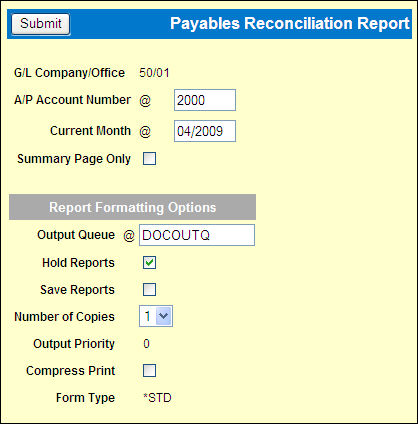
Note: Cash Disbursements are only reported for the owning office's Payable account. If the Owning and Disbursing company/office are different for a particular client and you are signed on as the client's Disbursing company/office, disbursements for that client are not included on this report.
Note: Cash Disbursements, Cash Receipts, and Media Adjustments directly update the General Ledger. However, billing must be interfaced into the Financial system before actually updating the General Ledger.
To request the report:
Select Reports|Payables Reconciliation Report.
Payables Reconciliation Report Prompt
The signon company/office displays as the G/L Company/Office for the report. If you are signed on as the corporate company/office you may change this to report on or close the month for a different company/office to which you have authority. However, you may only print the report or close the month for one company/office at a time.
Accept the A/P Account assigned to this company/office in Profiles Definition, or key a different payable account to be used in creating the report.
Accept the Current Month or key a prior month to select the activity to be included on the report.
To omit the detail report, click the Summary Page Only check box to display a check.
If you are signed on as the corporate company/office, click the Close Month check box to display a check to close the specified month for the specified company/office.
Complete the Report Formatting Options and click <Submit> to submit the report request.