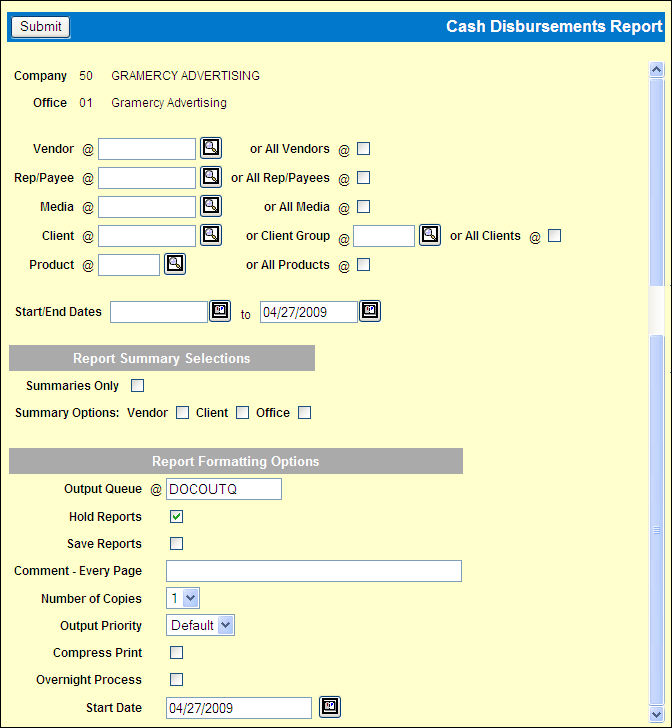
To request the report:
Select Reports|Cash Disbursements Report.
Cash Disbursements Report Prompt
Key a Vendor or click the All Vendors check box to display a check.
Key a Rep or Payee in the Rep/Payee field, or click the check box to include All Reps/Payees.
Key a Media code or click the All Media check box to display a check.
Key a Client or Client Group or click the All Clients check box to display a check.
Key a Product or click the All Products check box to display a check.
Key a Start Date and an End Date for the disbursements to be included on the report.
To only print summary reports, click the Summaries Only check box to display a check, and click the check box for at least one summary report below.
To print one or more summaries, click the check box for each type of summary report to print.
Complete the Report Formatting Options and click <Submit> to submit the report request.