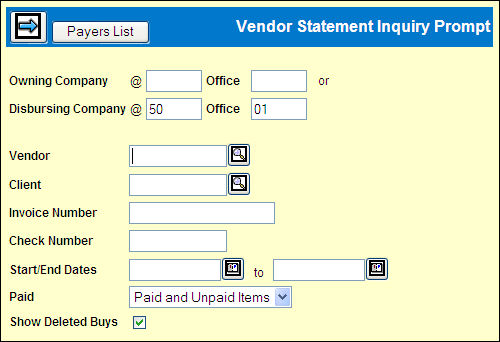
To view payment history:
Select Inquiries|Vendor Statement Inquiry.
Vendor Statement Inquiry Prompt
Leave the Owning Co/Of blank and accept the sign-on company/office as the Disbursing Company for the inquiry or key a different disbursing company/office.
-Or-
Key an Owning Co/Of and delete the company and office displayed in the Disbursing Co/Of field.
Key an optional Vendor code. (Vendor code is required unless you are inquiring by Check Number).
If inquiring on Check number, key only that field then click the Next icon.
If inquiring by Vendor, you may limit the display by keying any of these fields: Client code, Invoice Number, Check Number, and/or Start/End Date range. This is the buy date range of the insertions, not check date.
Accept the default to display both Paid and Unpaid items or limit the display by selecting either Paid Items or Unpaid Items from the Paid drop down list.
Click to select Show Deleted Buys on this display. The deleted buys display a D in the D Column on the display.
Click the Next icon ![]() to display
the requested information on the Balance
window.
to display
the requested information on the Balance
window.