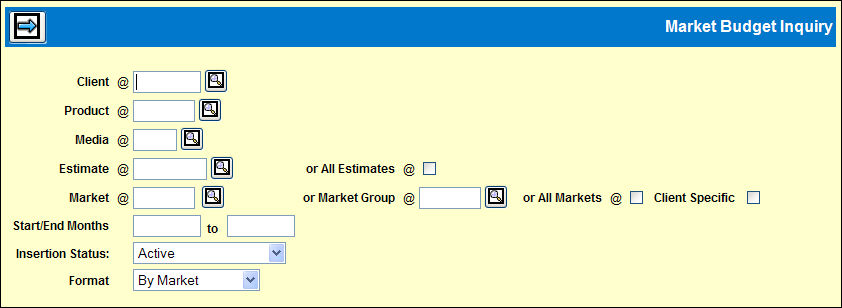
Select Inquiries|Market Budget Inquiry.
Key the Client, Product and Media.
To limit the display, key a specific Estimate.
To limit the display, key a specific Market or Market Group. Click the Client Specific check box if you keyed a client-specific market group.
If you did not key a specific estimate, key a date range in the Start/End Months fields.
Select the status of insertions to be included in the display from the Insertion Status drop down list: Active, Proposed or Active and Proposed.
Select the display Format: By Market, By Month, By Market/Month, By Month/Market.
Click the Next icon ![]() to display
the detail window.
to display
the detail window.
Market Budget Inquiry Detail Window
To display information in a different format and/or
for a different insertion status, select from the Format and/or Insertion
Status drop down list, then click the Refresh icon ![]() to redisplay the information.
to redisplay the information.