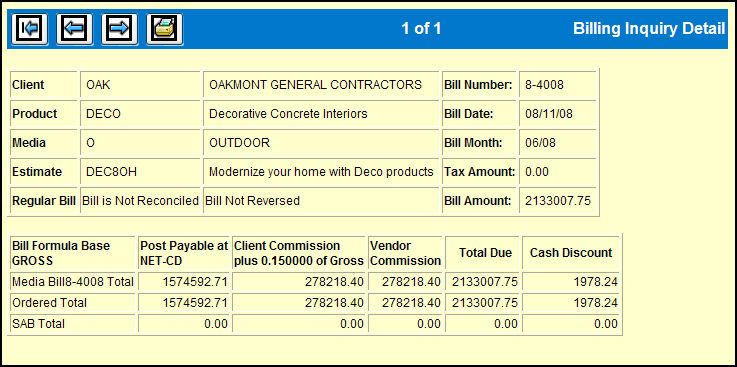
![]()
![]()
The Billing Inquiry Detail window displays when you click the Next icon on Billing Inquiry Selection window after selecting one or more bills to view in detail. If you selected multiple bills, information displays for the first selected bill.
The detail information that displays depends on the bill type, reversal status and reconciliation status.
Click the Next Detail icon ![]() to display the detail for the next selected bill.
to display the detail for the next selected bill.
To go back to a previously displayed item, click the Previous Detail icon ![]() .
.
To return to the prompt window click the Return to Prompt icon ![]() ,
,
To return to the Selection window click the Back icon ![]() .
.
For a regular bill or a reversal of a regular bill, click the Next icon ![]() to view the Billing Inquiry Buy Detail.
to view the Billing Inquiry Buy Detail.
To print the displayed bill information, click the Print icon ![]() .
.