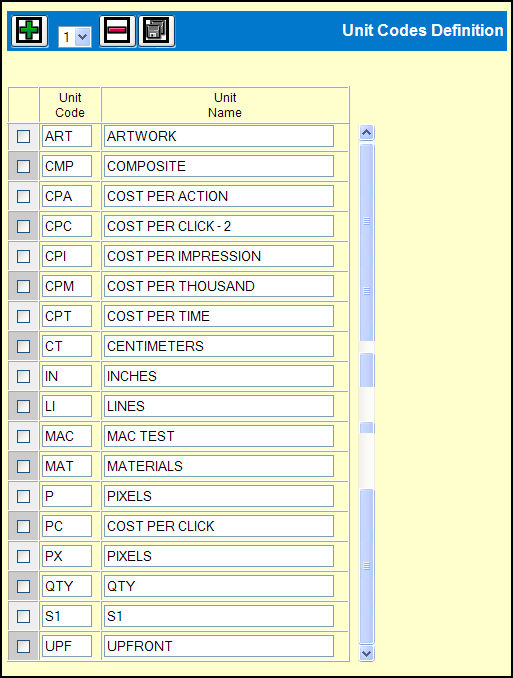
To define unit codes:
Select Admin|Unit Codes Definition.
Use the Add icon ![]() to add a row for each unit being defined.
to add a row for each unit being defined.
For each unit, key a Unit Code and a Unit Name. See the Note below.
Click the Save icon ![]() to save the unit code definitions and return to the previous page.
to save the unit code definitions and return to the previous page.
To remove a unit code so that it is no longer available for use in PRINT:
Select Admin|Unit Codes Definition.
Click the check box to the left of each unit to be removed.
Click the Remove icon ![]() .
.
Click the Save icon to save the change and return to the previous page.
Note: IN (inches) and LI (lines) are required codes because they are used in some automatic calculations. You may define any additional codes as needed.