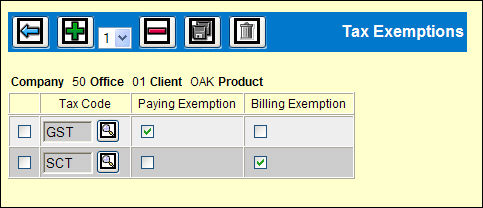
This window displays when you click the <Tax Exempt> button on the Client or Client Product Profile in the Profiles Definition option.
Taxes assigned to a Vendor profile apply to all clients and products if you clicked the checkbox for Tax Applies to most Clients. However, at the Client level or the Client/Product, you may specify an exemption. The client level exemption automatically affects the product level and may not be changed at the product level.
Using the Tax Exemptions window, fill in these fields, as needed.
Tax Code - Key or select the applicable tax code for this exemption. Tax codes are defined in the traditional Central Database.
Paying Exemption - Click the checkbox to exempt this client or client/product from the specified tax for paying activities.
Billing Exemption - Click the checkbox to exempt this client or client/product from the specified tax for billing activities.
Return to Profiles Definition All Fields.