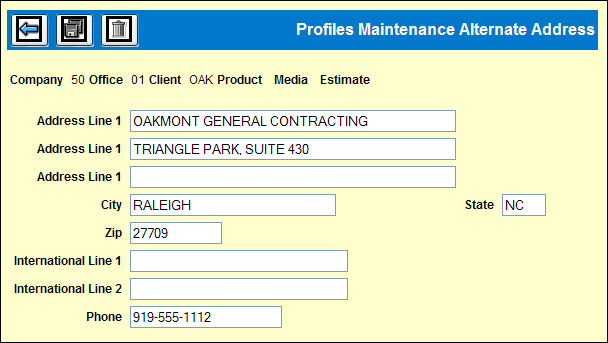
The Alternate Address window that you access from a button on the Profiles Definition Detail (client level) window enables you to set up an alternate billing address for a client, client product, media, or estimate. When you request draft bills or release live bills, the alternate billing address set up here prints on bills.
When this window displays, your Prompt window entries display above the address entry fields.
Key the Address, City, State, and Zip fields.
If this is an international address that requires unique text, add it to the Intl Line 1 and 1 fields. Use the area code first for a Phone entry.
When finished, click Save to return to the Profiles Definition option or the Detailed Fields.
Click <Save> one more time.
Note: There is also an Alternate Address for Paying that is not to be confused with the Alternate Address for Billing. The paying alternate address is set up in Central Database | Database | Common Vendor | Media Vendor button | Alternate Address Button.