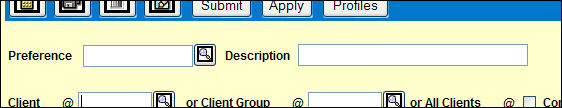
Preferences are named sets of all report request settings for a specific option except the date range and cover comments. Use preferences to save settings so you may recall them later. Reports which allow you to define Preference settings have a Preference field at the top of the Request window. If you do not want to create or use saved settings when requesting a report, leave the Preference field blank.
To define a new Preference:
Key a Preference name and Description
Complete the required fields for requesting the report.
Complete any additional fields to be included in the Preference.
Click the Save icon ![]() to save the Preference.
to save the Preference.
To retrieve preference settings, key the Preference name and click <Apply>. You must click <Apply> even if you retrieve the Preference name from the Lookup list.
To delete a set of preferences, key the Preference name and click the Delete icon.
Reports which allow you to set preferences include: Client Activity Report, Insertion Order Print, Schedule Recap, Space Reservation, .