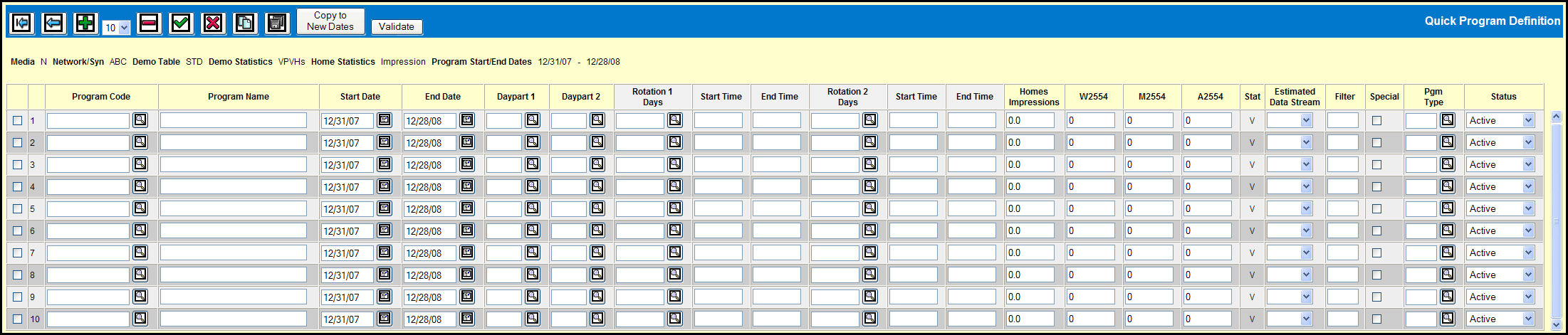
When you access this version of the Quick Program Definition Detail Window, you'll see that all of the fields are blank and you'll be able to enter program details. You may return to this window later to edit your entries. However, keep in mind that Program Code, Start Date, End Date, and possibly, Daypart may not be edited. As you work, keep in mind that the Quick Program Definition Detail Window offers drag & drop functionality for certain types of data.
Quick Program Definition Detail Window
For each program that you want to create, fill in the appropriate fields in each row. To learn more, use the following links:
Click the Save icon to save your new programs.
To learn more about the options on the toolbar in the Quick Program Definition Detail Window, see the Toolbar Options topic.