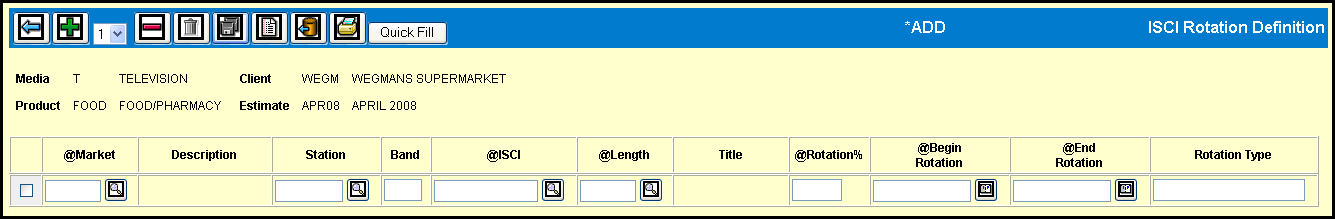
When you see the ISCI Rotation Definition details window, you'll see the details of the Media, Client, Product, and Estimate codes at the top of the screen.
ISCI Rotation Definition Details Window
If you keyed in the any of the optional information in the ISCI Rotation Definition prompt window, a row will appear in the Details window and those fields will be filled in already. You'll then need to:
Key in an ISCI code.
If you did not key in any of the optional information in the ISCI Rotation Definition prompt window, you will need to:
Click the Add icon to add a row.
Key in the Market, ISCI code, Length, Begin Rotation, and End Rotation.
Optionally, you can key in a Station and Band code.
To complete the Details window, you will need to:
Key in a value from 1 to 100 in the Rotation% field.
Type a description in the Rotation Type field
Click the Save icon.
If you entered a Market Group in the ISCI Rotation Definition Prompt window, the next market in the group will display in the ISCI Rotation Definition Details window.
If you did not enter a Market Group, the ISCI Rotation Definition Prompt window will display
Quick Fill button: If you want to quickly define ISCI rotations for multiple markets, you can use the Quick Fill button.