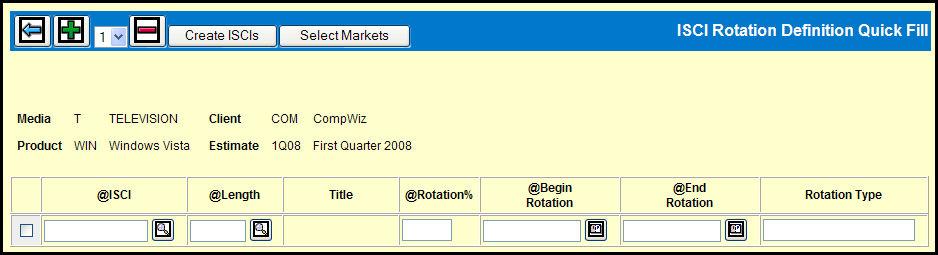
If you want to quickly define ISCI rotations for multiple markets, you can use the Quick Fill feature.
ISCI Rotation Definition Quick Fill Window
To do so:
Click the <Quick Fill> button to display the ISCI Rotation Definition Quick Fill window.
Click the <Select Markets> button to display the Select Markets window.
Select the check boxes next to the Markets to which the ISCI is applicable
Click the <Save> button.
When you return to the ISCI Rotation Definition Quick Fill window, key in the ISCI, Length, Rotation%, Begin Rotation, and End Rotation fields.
Click the <Create ISCIs> button.
You will then return to the ISCI Rotation Definition Details window.