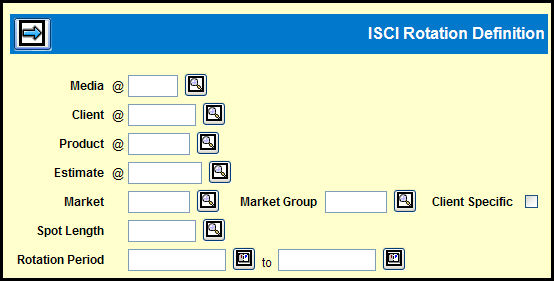
To define an ISCI rotation, select Traffic | ISCI Rotation Definition.
ISCI Rotation Definition Window
Type in the Media, Client, Product, and Estimate codes.
Optionally, you can fill in the Market or Market Group fields.
If either the market or market group are client specific, select the Client Specific check box.
Optionally, fill in the Spot Length field or the starting and ending dates for the Rotation Period.
Click the Next icon to display the ISCI Rotation Definition Details window.