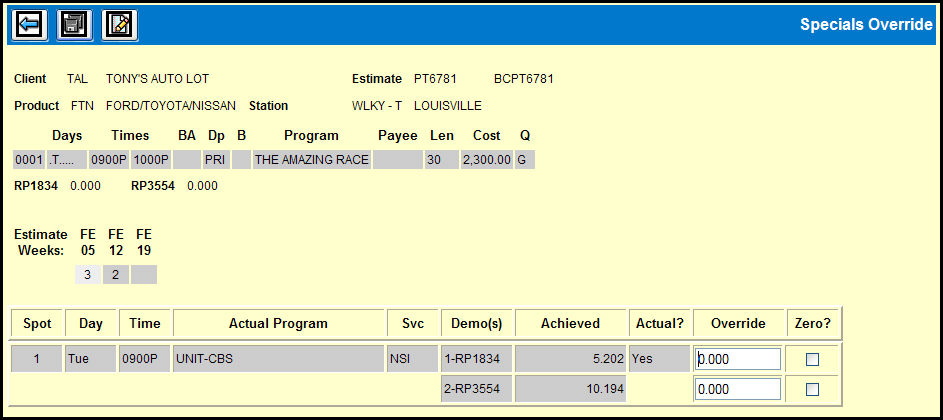
The Specials Override window displays information about the buy line. If the rating was overridden in the Buy Module, a warning displays. Key Y to continue and override that rating with the one you key here, or key N to exit this option.
To override a rating:
If you are overriding the rating to zero, select the Zero? check box and leave the Override field at 0.0.
If you are overriding the rating to another value, key the replacement rating in the Override field and leave the Zero? check box blank.
Click the Comments icon display the Comments window and type Internal and/or External comments. (Comments added in this option may be viewed from Buy Inquiry - Option 71)
Click the Save icon on the comments window to save the comments and the override.
If Automatically Override Demos 2-10? was selected, secondary demos are changed to correspond with the first change you make to the primary demo. Any further changes to the primary demo do not affect the secondary demos, but you may change them manually by keying overrides.